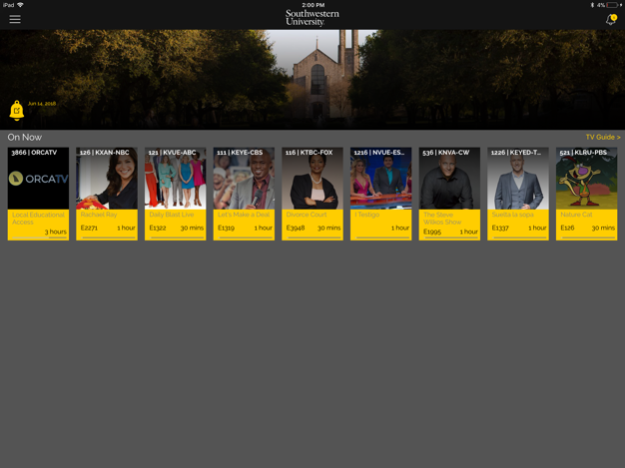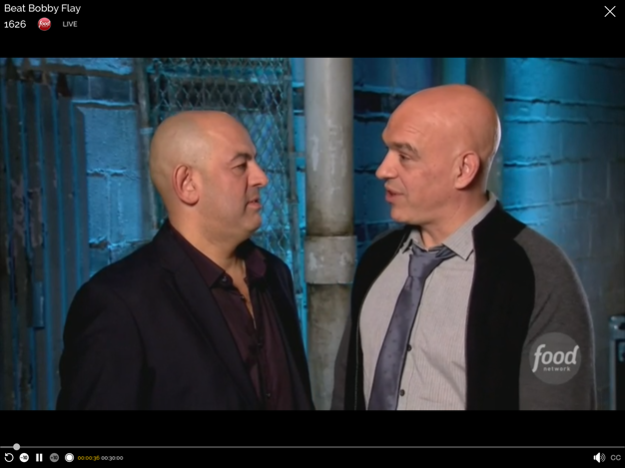Stream2 4.6.1
Continue to app
Free Version
Publisher Description
Apogee is the largest provider of on-campus residential networks and video solutions in higher education. The Apogee Stream2 service delivers a high-quality TV experience to your personal device, on campus; including local TV programming and many of the same kinds of programming that you find on pay TV services at home.
With Stream2, you can...
• Watch local and national TV channels and campus video programming
• Navigate and select channels using the Electronic Program Guide (EPG)
• Personalize the EPG to show only your Favorite channels
• Cloud DVR: Record and save up to 20 hours of TV programs in a My Recordings library
• Time-Shift features: Pause Live TV, Start Over and Catch Up
Participating schools that subscribe to the video services of Apogee Telecom make Stream2 available to students as part of their student services packages. After you download and install the app, sign in using the Username and Password that been given to you by your school.
Sep 30, 2020
Version 4.6.1
Updates to correct playback issues when upgrading to iOS 14
About Stream2
Stream2 is a free app for iOS published in the Kids list of apps, part of Education.
The company that develops Stream2 is Apogee Telecom. The latest version released by its developer is 4.6.1.
To install Stream2 on your iOS device, just click the green Continue To App button above to start the installation process. The app is listed on our website since 2020-09-30 and was downloaded 1 times. We have already checked if the download link is safe, however for your own protection we recommend that you scan the downloaded app with your antivirus. Your antivirus may detect the Stream2 as malware if the download link is broken.
How to install Stream2 on your iOS device:
- Click on the Continue To App button on our website. This will redirect you to the App Store.
- Once the Stream2 is shown in the iTunes listing of your iOS device, you can start its download and installation. Tap on the GET button to the right of the app to start downloading it.
- If you are not logged-in the iOS appstore app, you'll be prompted for your your Apple ID and/or password.
- After Stream2 is downloaded, you'll see an INSTALL button to the right. Tap on it to start the actual installation of the iOS app.
- Once installation is finished you can tap on the OPEN button to start it. Its icon will also be added to your device home screen.